X
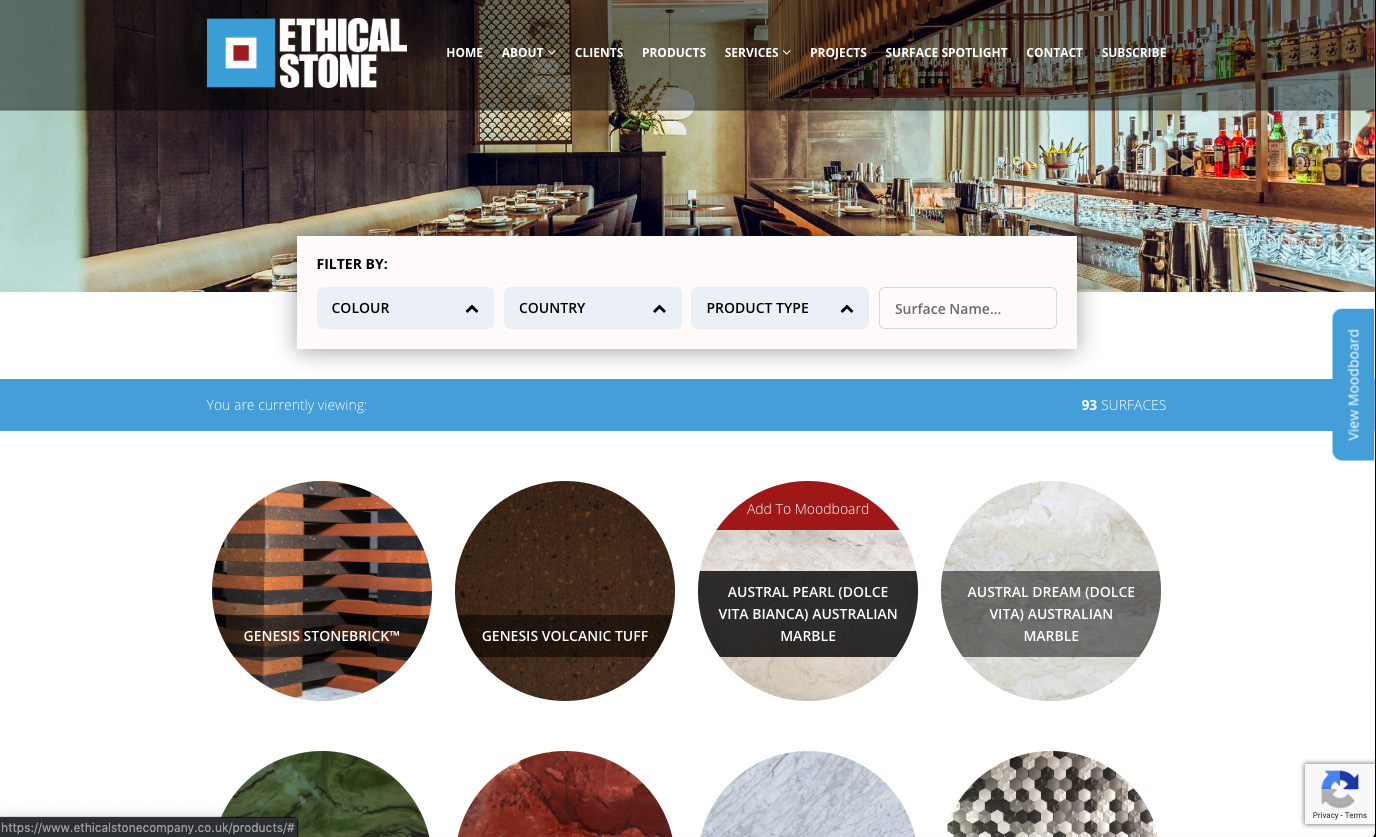
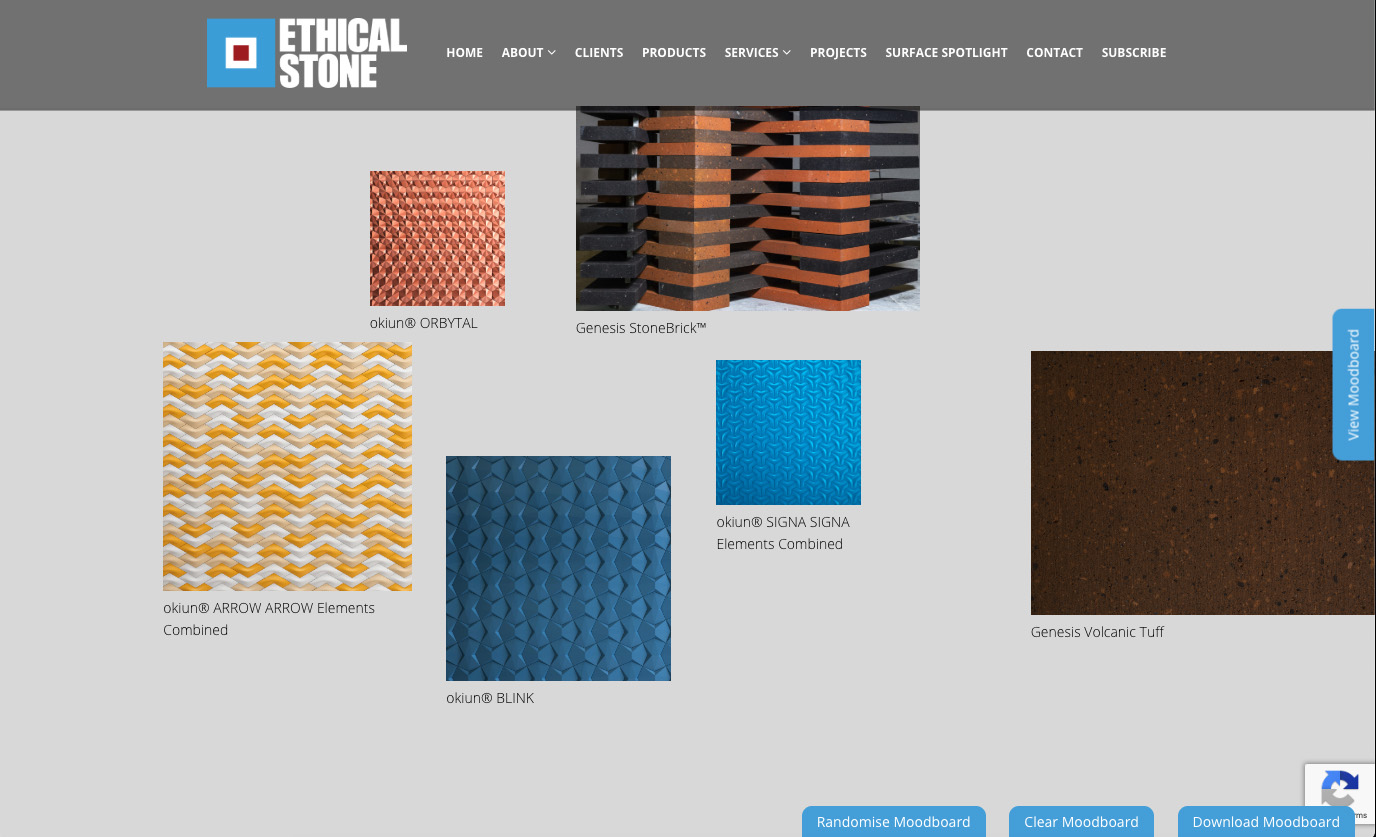
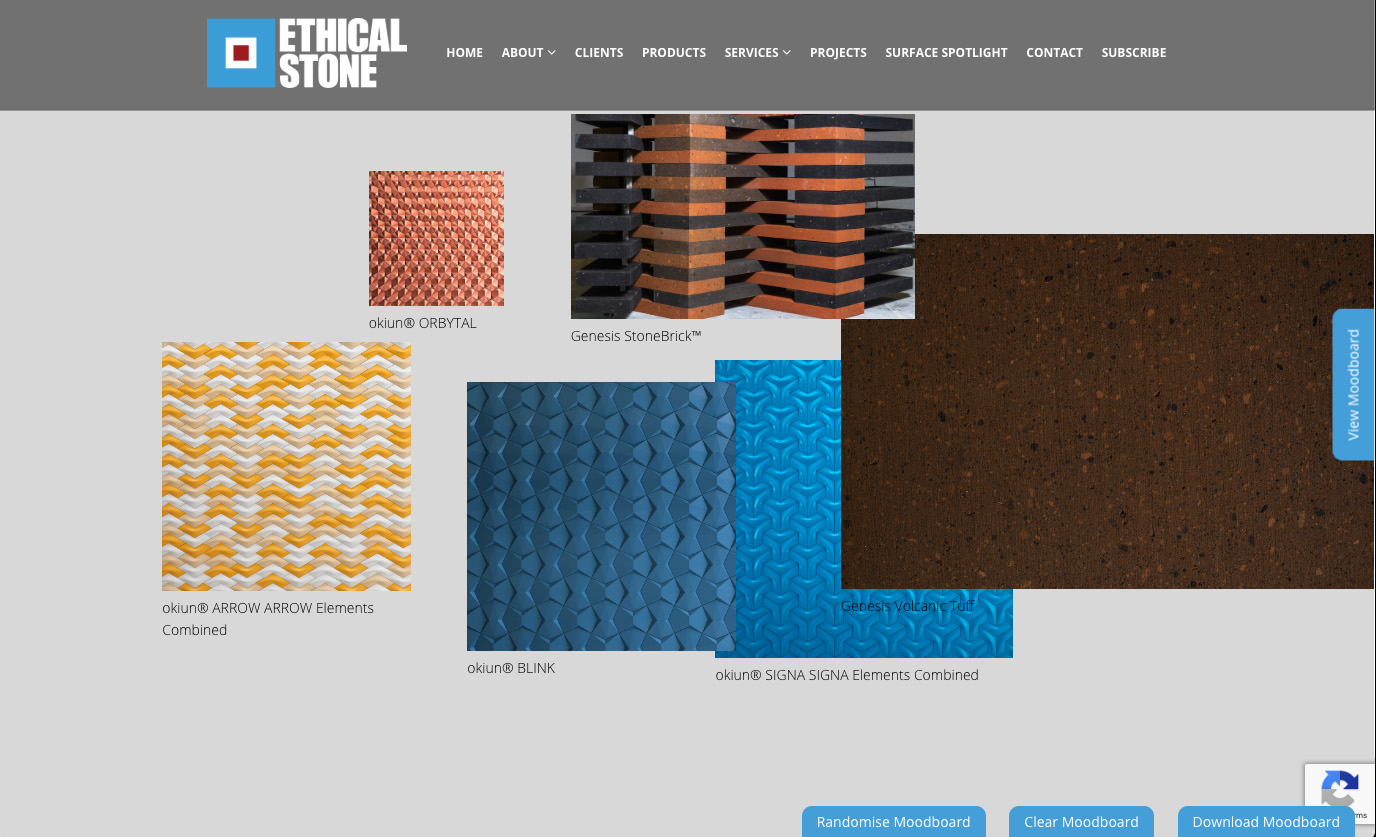
Moodboard Feature
Build your own moodboard using our products!
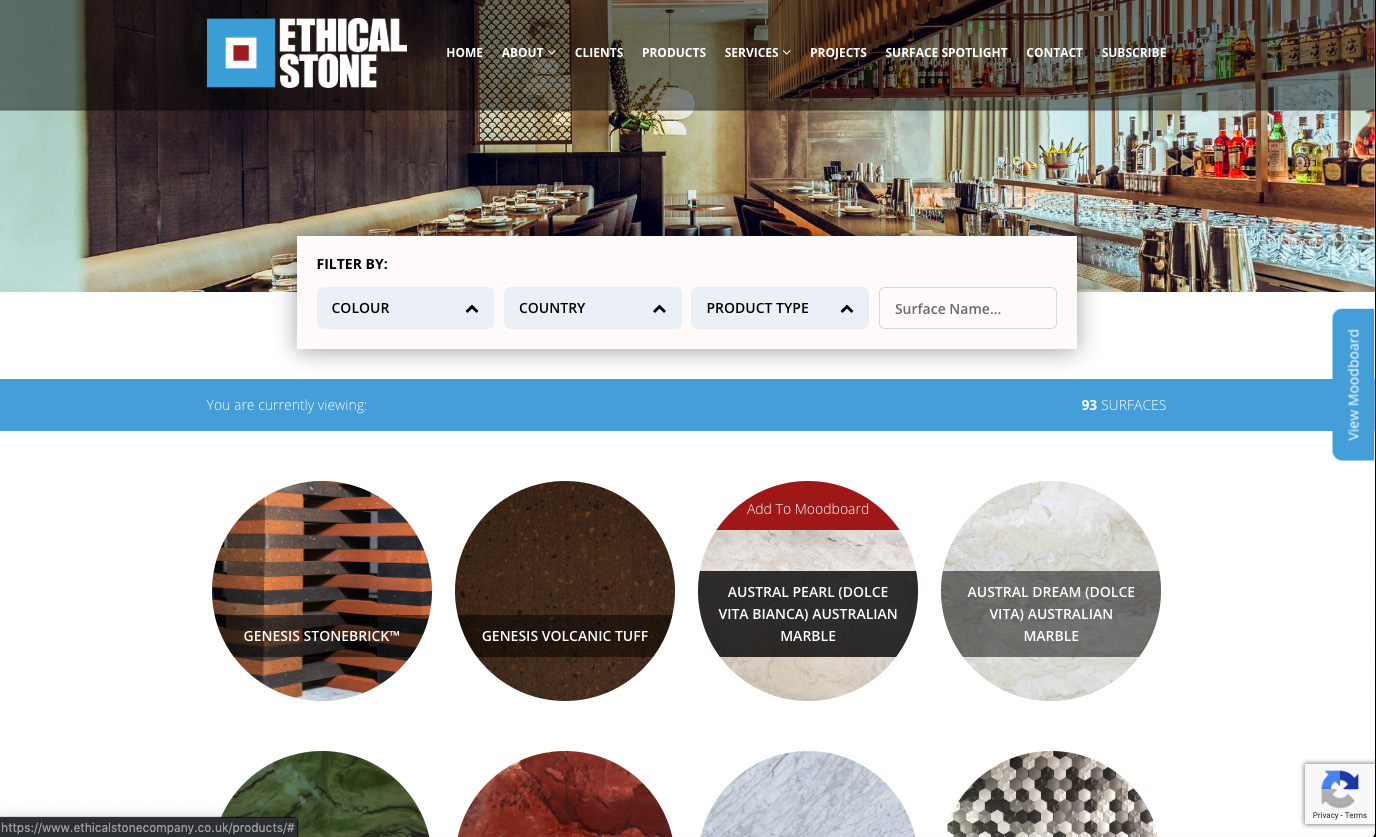
Step 1
Simply hover over a product, or a gallery image and click ‘Add to Moodboard’.
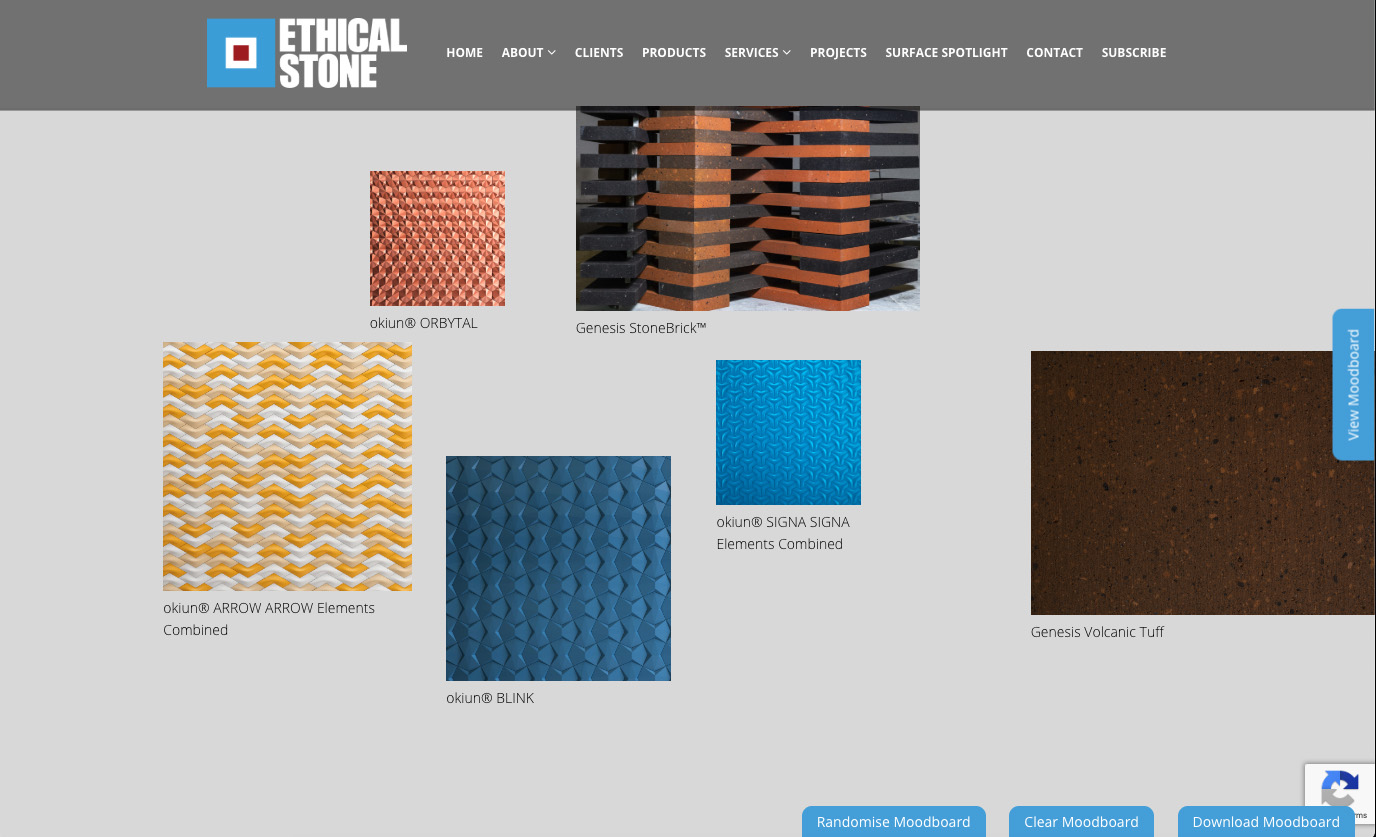
Step 2
Click on the ‘View Moodboard’ tab on the right-hand side to go to your bespoke Moodboard.
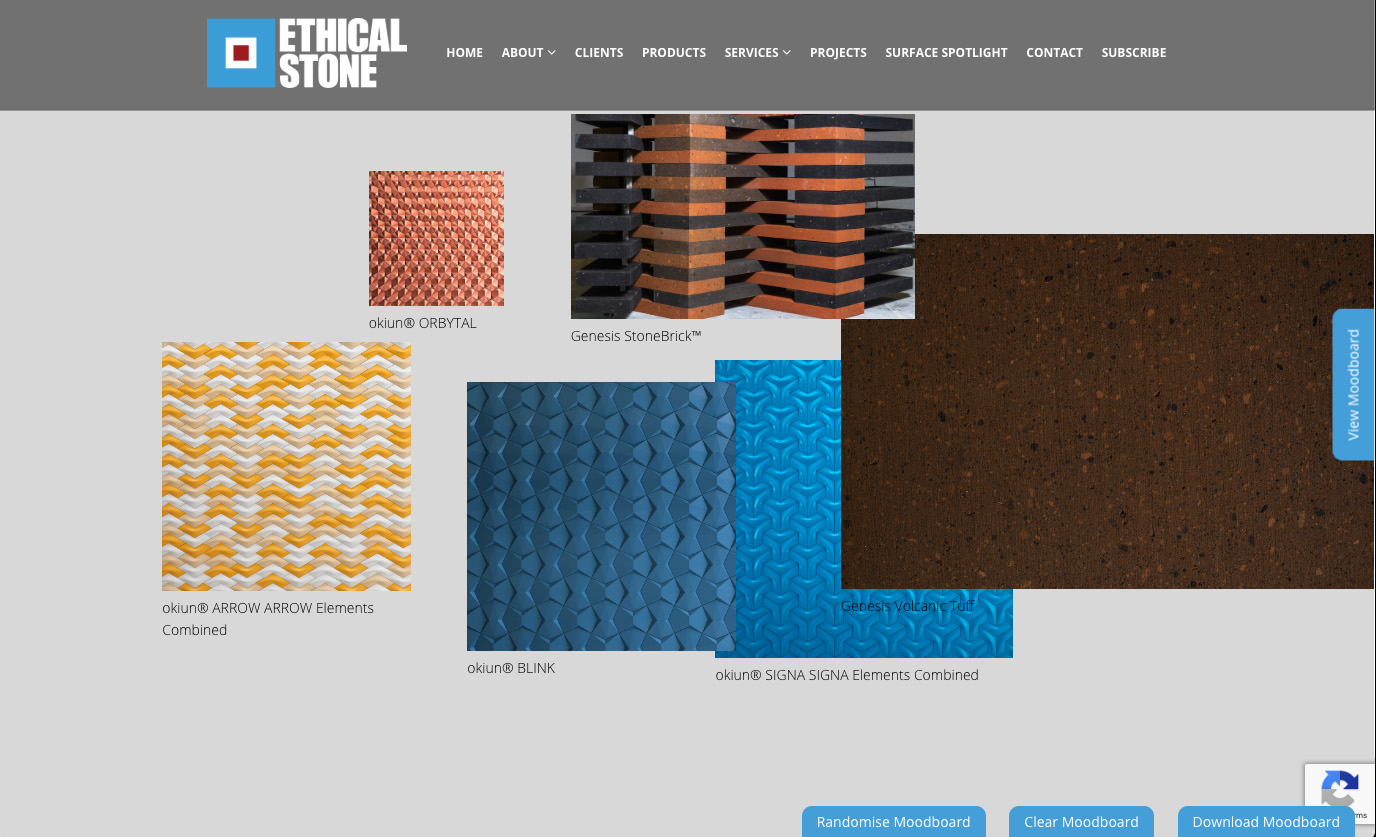
Step 3
Drag, resize and stack your images to make the perfect combination before clicking ‘Download’ to save a JPG to your computer to review later.
